View/Download your personal Fitbit data!
Access and Download your Fitbit Data and see Detailed Charts too!
Are you using a Fitbit to monitor you exertions on the squash court? This is a great way to check your basic exercise stats., such as how many steps you have taken, how far you have walked/run, etc. (see example Fitbit Dashboard to the right).
Using the heart rate monitor allows you to track your heart rate through a game, and corelate your performance with how your heart rate varies during the match.
Fitbit users are allowed to download this data using in-built functionality on the Fitbit website, but if you want more flexibility, and access to the intra-day data for heart rate (including access to minute-by-minute or second-by-second data), for example, you need something more.
So, we have built this feature into the SquashLeagues website. Currently any Fitbit user can download their own data using the interface on this site (which uses the official Fitbit API). You can access your Activity data, Heart Rate data and Sleep data - both Timeseries data (summarised data day-by-day) as well as Intraday data (more detailed minute-by-minute data).
An example of one of the charts you can display:
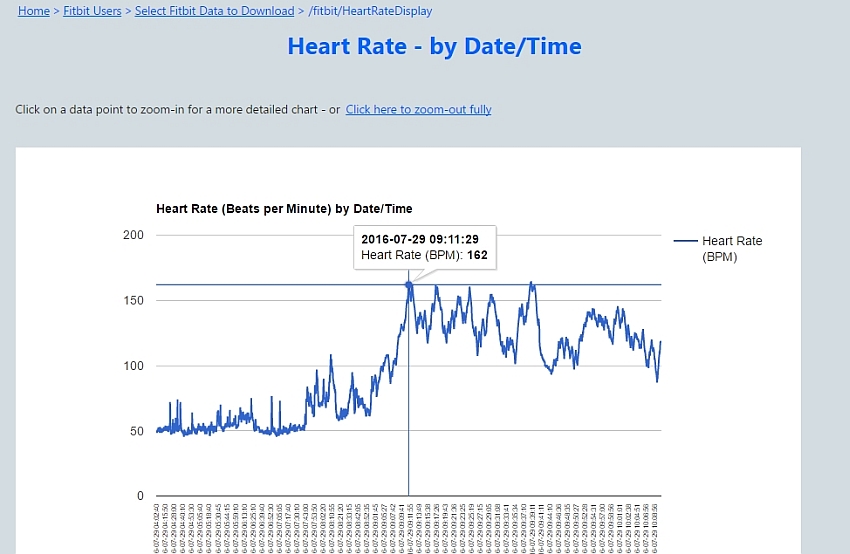
Before being granted access to the data, however, you must register on this website - it's completely free!. You can register here.
In order to access your Fitbit data, you have to be logged in to your Fitbit account and you must also grant permission for this application to access your data from Fitbit. To do this, simply click on the link below and you will be passed to the Fitbit login page first of all (if you are not already logged-in to Fitbit) and then you will be asked to grant permissions to access your Fitbit data (grant access to ALL data - don't restrict what data the application has access to, as some profile data is used to personalise the results page). Finally, after completing these 2 steps, you will be returned to this website, where your data will be displayed and you will be given the option of downloading it.
If you later return to the page where you enter your data selection criteria, you will be able to easily re-select previous download selection criteria, and see the data/charts again.
Try it out for yourself here - Download your Fitbit Data